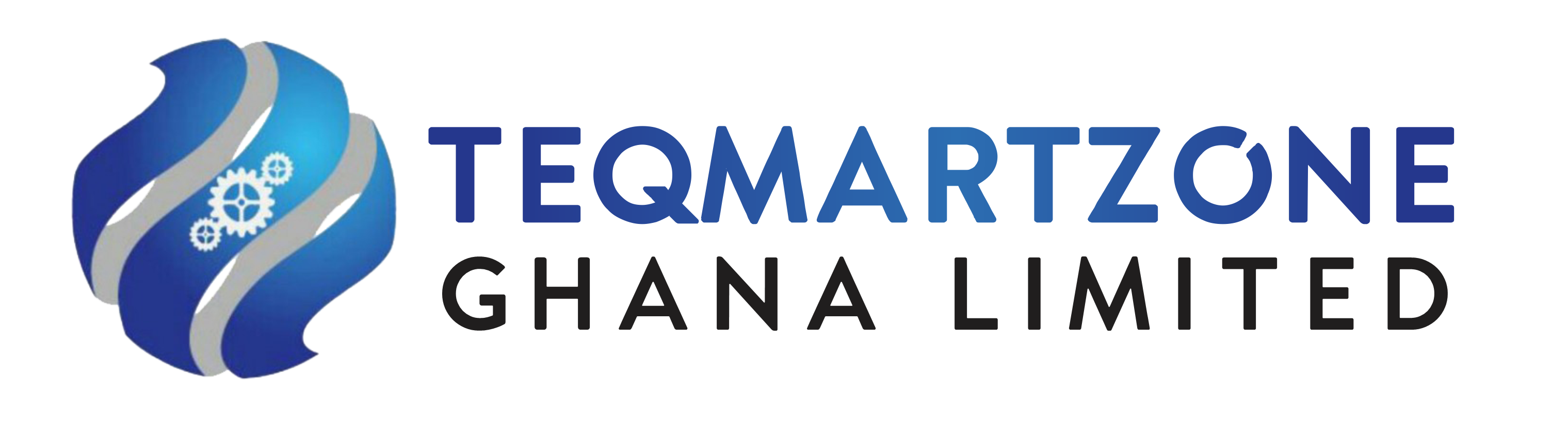No products in the cart.
₵150.00₵180.00 (-17%)
Out of stock
SILENCE IN EVERY CLICK
Forget about distracting clicking sounds. M220 reduces over 90% of noise, creating a quieter and more productive environment for you and those around you. The small size and smooth cursor control make it great for tight workspaces and busy desks.

Category: KEYBOARDS & MOUSE
Logitech M220 Wireless Mouse with Silent Click
M220 Silent Wireless Mouse
Silent, comfortable, and easy-to-use wireless mouse
SILENCE IN EVERY CLICK
Forget about distracting clicking sounds. M220 reduces over 90% of noise, creating a quieter and more productive environment for you and those around you. The small size and smooth cursor control make it great for tight workspaces and busy desks.

KEY FEATURES

LESS NOISE, MORE FOCUS
Stay focused on your work without noise distractions. Logitech’s own Silent Touch Technology reduces over 90% of clicking sounds, all while ensuring the mouse performs its best. That means you can feel every single click but hear virtually nothing.

COMFORTABLE SHAPE, COMPACT DESIGN
Stay productive longer with the comfortable, contoured shape that follows the natural curve of your hand. Compact and wireless, the mouse fits easily with your laptop in a bag—so you can take it anywhere you work. M220 is designed to be equally comfortable for both left- and right-handed users.

EASY NAVIGATION, PRECISE CONTROL
Navigate easier with a controlled line-by-line scrolling experience. No more annoying missed clicks—the optical sensor allows you to track with smooth and accurate cursor control on almost any surface.

QUALITY YOU CAN RELY ON
The mouse is built using the same high quality standards that have made Logitech the global leader for mice and keyboards. Durable and reliable, M220 also works up to 18 months , without changing batteries thanks to the on/off switch button and auto-sleep power-saving mode.

PLUG & PLAY SIMPLICITY
M220 is compatible with Windows®, macOS, Chrome OS™ and Linux® and works instantly when you plug the USB receiver into your computer or laptop. The receiver also provides a strong, reliable connection within up to 10 meters5Wireless range may vary based on user, environmental and computing conditions..

INCREASED PRODUCTIVITY
Get more done by adding M220 to your laptop. According to a recent study, laptop users who chose this mouse over a touchpad were 50% more productive.
Decades of Design Excellence
We bring over 25 years of expertise and innovation creating mice of various sizes and shapes that provide an extra degree of comfort. Our solutions are meticulously crafted to fit right- or left-handed users, making it easier to find the product that’s right for you.
M220 Silent Wireless Mouse
Silent, comfortable, and easy-to-use wireless mouse
Dimensions
Mouse
- Height: 99 mm
- Width: 60 mm
- Depth: 39 mm
- Weight (with batteries): 75.2 g
USB Receiver
- Height: 14.4 mm
- Width: 18.7 mm
- Depth: 6.1 mm
- Weight: 1.8 g
System Requirements
USB Receiver
- Required : Available USB port
- Windows 7, 8, 10 or later
- macOS 10.5 or later
- Chrome OS
- Linux Kernel 2.6+
Technical Specifications
Silent Touch Technology
- 90% noise reduced Left/Right-click, Middle click
Sensor technology
- Smooth optical tracking
- DPI (Min/Max): 1000±
Buttons
- Number of buttons: 3 (Left/Right-click, Middle click)
Scrolling
- Line-by-line scrolling
- Scroll Wheel: Yes, 2D, optical
Battery life
- Battery life: 18 months
- Battery Details: 1 x AA (included)
Connectivity
- Connection Type: 2.4 GHz USB wireless connection
- Wireless range: 10 m
- Connect / Power: Yes, on/off switch
Optional software
- Logitech Options™
Package Contents
- Mouse
- Nano receiver
- 1 AA battery (pre-installed)
- User documentation
Warranty Information
3-year Limited hardware warrantyFIND THE PRODUCTS THAT ARE RIGHT FOR YOU

M220 Silent Wireless Mouse
Silent, comfortable, and easy-to-use wireless mouse